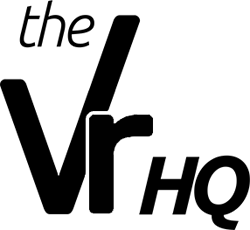Virtual Gaming from Your Desktop
With just about every electronic device seeming to offer a chance at enjoying virtual reality, one of the most important links we have to the virtual world is our computers. A VR PC is one that has the correct specifications and requirements needed to transport users into these simulated environments, capable enough to allow us to fully immerse ourselves in the game.
Whether you’re looking for an advanced virtual system that requires a computer connection, or want to try out a VR helmet for PC that allows you to game with your already extensive selection, PCs are our link to this amazing technology. Here are a few handy things you should know before embarking on the VR PC journey.

How to Find a PC VR Headset
The most popular VR headsets that require a PC connection are the Oculus Rift and HTC Vive. These virtual reality systems run through a computer connection that allows the gamer to enjoy virtual worlds through a headset and with the use of controllers.
Many PC connected headsets only run on a static image, so they technically can’t qualify as a virtual reality device. These types of PC goggles are worn for games such as World of Warcraft, allowing a semi-immersive experience.
HTC Vive
The HTC Vive offers players a more immersive gaming experience if you’re interested in standing up and using your body to explore these virtual worlds. However, the titles are still limited and as of yet there are no exclusive games available for the Vive. To get your PC VR ready for the Vive, you’ll need:
- Operating System: Windows 7 SP1 or newer
- RAM: 4GB+
- Processor: Intel i5-4590 / AMD FX 8350 equivalent or greater
- Video: NVIDIA GeForce® GTX 970 / AMD Radeon™ R9 290 equivalent or greater
Oculus Rift
For sit down gaming, Oculus Rift is ideal. It has a larger selection of games available than the Vive, but there have also been some concerns over their lack of impressive controllers. Until the hyped Touch arrives, gamers are using a Xbox One controller to play. To game with the Rift on your PC, you should have these minimum requirements:

- Operating system: Windows® XP, Windows Vista, or Windows 7, Windows 8, Windows 10
- RAM: 2GB+
- Processor: Dual Core 2.0 GHz or better
- Video: Nvidia® GeForce® FX 5900, ATI Radeon® X300, or Intel® GMA X4500
What You’ll Need to be VR Ready
There are a number of requirements for PCs to enable them to game with the Rift and Vive. Not only does your computer need to have the right system requirements, but there are also important areas to consider in your gaming space.
Specifications
Both the Rift and Vive has a fairly extensive list of requirements for your PC, as listed above, however most gamers would already satisfy these with their current machines. For those who don’t though, there are now many PCs available that come “VR ready” and can even be purchased in a bundle with the systems.
Desk
When gaming with the Rift specifically, you’ll need a clear desk space to play your controllers and headset. Since you can’t see the real world as you’re gaming, make sure there’s nothing on your desk that can be knocked over and a safe, clean space to keep the device.
Space
Not only is the space on your computer important but also in your gaming area. If you’re used to being confined to a small space where you play on your PC, this will all need to change with a VR system. For seated games, a swivel chair with sufficient room will be your best bet, but for those where you’re standing make sure you have at least a few feet either side of you.

Cables
Since you’ll be doing a bit of moving around, particularly if you select the HTC Vive, make sure there is a clear path between your PC and where you’ll play. With the Vive especially, you’ll need to think of your body as the controller so there’ll be quite a bit of thrashing around.
VR Glasses for PC
If you don’t want to opt for an expensive virtual reality system such as the Vive or the Rift that rely on a computer connection, there are some options for true PC VR gaming at an affordable price.
Virtual glasses for PC gaming are the next best choice, giving users the option to play their entire collection of games in virtual reality mode. These headsets feature either an LCD or OLED screen which connects to a computer. Each side of the screen show left and right versions of the same screen to give a 3D experience.
Two of the most popular apps today are Visus VR and Trinus VR, which is essentially a VR helmet for PC use that runs on your smartphone. For the Trinus, there are a few simple items you’ll need to enjoy VR gaming on your PC:
- A comfortable headset for gaming. If wanting to play for long sessions, something more robust and pleasant to wear than Google Cardboard
- Smartphone with gyroscope capabilities
- Computer with Windows and 4th Generation Intel i5 or better
- Wifi router
If you’re looking for a system with the PC headset already attached, the Visus is the better choice. This has a headset with tracking system attached, so there’s no need to rely on uncomfortable headwear to enjoy virtual reality.

The Verdict
Depending on how you want to game, the way in which you use your PC to connect to the virtual world will be different. If you want to splash our for the newest in VR technology, a computer supported system such as Oculus Rift or HTC Vive would be ideal.
However, there’s no need to spend hundreds of dollars on a new system if you already have a steady collection of PC games which you enjoy. Simply purchase one of the PC VR headsets to transform all of your favourite titles straight to your smartphone using a sophisticated portal.
Whichever way you want to go, there’s no doubt that virtual reality for PCs is the way of the future for gaming.